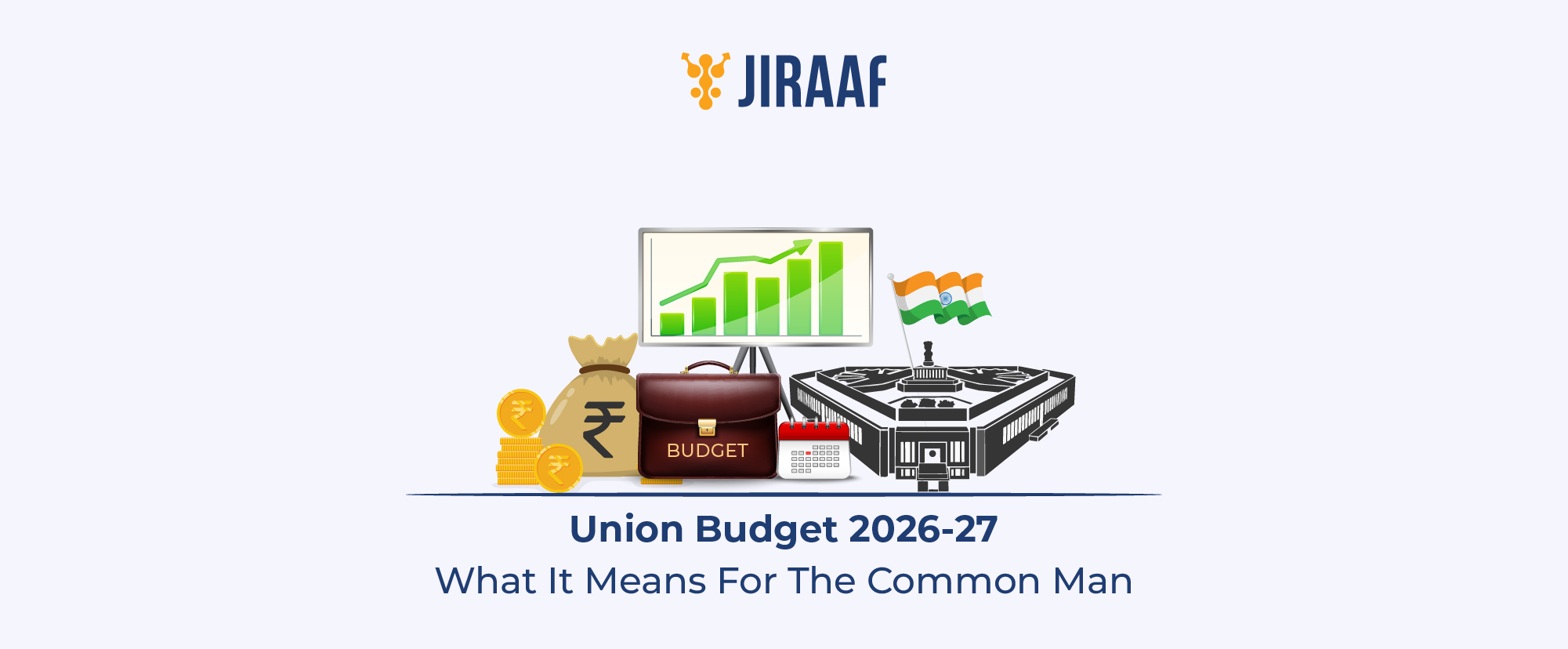The Atal Pension Yojana (APY), launched by the Government of India in 2015, is a targeted pension scheme aimed at workers in the unorganised sector. Managed by the Pension Fund Regulatory and Development Authority (PFRDA) and facilitated through the NSDL CRA (Central Recordkeeping Agency), the APY ensures that every Indian—especially those without formal social security—can secure a steady income post-retirement.
Subscribers to APY make periodic contributions based on their age and the pension amount they aim to receive, with the government guaranteeing a fixed monthly pension between ₹1,000 and ₹5,000 upon retirement. But contributing to the scheme is only one half of the journey; the other is tracking your progress through regular balance checks, downloading statements, and reviewing passbook updates.
This guide provides a comprehensive breakdown of all methods to check your APY balance, understand your corpus, and access official statements and passbook entries.
Why You Should Monitor Your Atal Pension Yojana Balance
Though the APY operates largely on automation—deducting contributions monthly and investing them as per regulatory norms—monitoring your balance is a vital habit. Here’s why:
1. Ensure Contribution Accuracy
Each month, a predefined amount is debited from your linked bank account. If your account has insufficient funds or encounters technical errors, contributions may fail. Missing contributions can:
- Delay your corpus growth
- Reduce your final pension
- Attract penalties or breaks in the investment cycle
2. Validate Pension Projection
The pension amount at 60 depends on cumulative contributions and age at entry. Regularly checking your account helps confirm that you’re on track for the expected payout.
3. Identify Errors Early
Any mismatch in data—such as incorrect date of birth, missed payments, or wrong PRAN linkage—can impact benefits. A quick glance at your balance or transaction history can prevent issues at retirement.
4. Plan Long-Term Finances
Understanding how much you’ve accumulated and how much more is needed enables better retirement planning. You can use this insight to:
- Supplement APY with other investments
- Increase contributions if possible (for Tier II NPS or other tools)
- Time personal savings goals
How to Check Atal Pension Yojana Balance Online
The digital ecosystem around APY has evolved significantly, allowing subscribers to track their pension account using various platforms. Let’s look at the most efficient methods:
Method 1: NSDL e-Gov CRA Portal
The NSDL CRA Portal is the most authoritative source to track your APY account.
Step-by-Step Instructions:
- Navigate to the “Login for Subscribers” section
- Choose the login type as ‘Subscriber’
- Enter your PRAN (Permanent Retirement Account Number)
- Input your Date of Birth and Captcha
- Click Submit
What You Can View:
- Total contributions to date
- Last contribution amount and date
- Holding statement and pension corpus value
- Nominee details and profile status
Method 2: Internet Banking (Bank-Linked APY Account)
Most major Indian banks now integrate APY into their retail net banking platforms.
Steps:
- Log in to your net banking portal
- Go to the “Government Schemes”, “Investment Section”, or “NPS/APY”
- Select APY details
- View:
- Contribution history
- Account balance
- Projected pension
- Last payment status
Supported Banks:
- SBI, ICICI, Axis, HDFC, Canara Bank, Indian Bank, etc.
Offline Methods to Check APY Balance via Bank or SMS
If you are not comfortable with digital channels or lack internet access, don’t worry. The APY also supports offline account access.
1. Bank Branch Visit
Simply walk into your APY-linked bank branch and:
- Request a printed contribution history
- Ask for a passbook (if available)
- Validate the latest payment received
2. SMS Alerts
Most banks send SMS updates to the registered mobile number:
- After every successful contribution
- For balance status periodically
- On account updates or PRAN linkage issues
Note: SMS-based balance updates may not be universally enabled by all banks. Check with your branch to activate this facility.
How to View and Download Atal Pension Yojana Statement
Via NSDL CRA Portal:
- Go to the official CRA portal
- Log in with PRAN, DOB, and Captcha
- Select the ‘Transaction Statement’ tab
- Download PDF for:
- Monthly transactions
- Contribution breakdown
- Employer (if applicable) input
- Interest accrual and unit value
Via Bank Net Banking:
- Log in to your online banking portal
- Navigate to Pension Schemes/APY
- Click on Download Statement
- Select time frame (e.g., 3, 6, 12 months)
- Save the PDF for your records
This is especially useful during income tax filing or verifying status with the pension authority.
How to Access Your Atal Pension Yojana Passbook
Not all banks provide a physical passbook for APY, but many do issue a digital version or offer branch printouts.
Key Details Inside an APY Passbook:
- Account holder’s name and PRAN
- Contribution amount and date
- Monthly/quarterly credit records
- Total corpus accumulated till date
- Nominee information
- Projected monthly pension
If you’re unable to find a passbook facility:
- Ask your branch manager about it
- Use the NSDL portal for digital alternatives
- Download your PDF transaction statement instead
APY Balance Check Through CRA (Central Recordkeeping Agency)
The CRA (currently NSDL e-Gov or Karvy) manages all official records of APY subscribers.
Steps to Check Through CRA:
- Select “Subscriber Login”
- Input your PRAN, Date of Birth, and Captcha
- Click Holdings Summary or Transaction Statement
What You Can Check:
- Total investment corpus
- Pension amount based on current contributions
- Missed contribution alerts
- Personal information on file (name, mobile, nominee)
- Annuity provider (at maturity)
Security & Privacy Tips for Accessing APY Details
- Never share your PRAN and date of birth with unknown platforms
- Always log out from public or shared computers
- Enable 2-factor authentication on your bank portal if available
- Keep your Aadhaar and mobile number updated in your APY account
How to Correct Discrepancies in APY Balance
If you spot incorrect entries or missed contributions:
Raise a Query Through:
- Your bank branch (first point of contact)
- NSDL CRA Helpdesk:
- Email: [email protected]
- Toll-Free: 1800 222 080
- Lodge a complaint via PG Portal (Public Grievance)
Final Maturity: How APY Corpus Converts to Pension
At age 60, your accumulated corpus will be used to buy an annuity from an approved provider.
Key things to remember:
- Monthly pension is fixed as per original subscription (₹1,000–₹5,000)
- You cannot access the full corpus as a lump sum
- You will start receiving monthly payouts through the selected insurer
Conclusion
Checking your Atal Pension Yojana balance is more than a routine task—it’s a crucial part of your retirement planning strategy. Whether you prefer the comfort of bank passbooks, the convenience of internet banking, or the reliability of the NSDL portal, make sure you review your APY details at least once every quarter.
Consistent monitoring ensures that your retirement fund remains healthy, predictable, and aligned with your long-term goals. By taking these small yet significant steps, you can secure a more comfortable and financially stable post-retirement life.
Discover fixed income investments with Jiraaf, a SEBI registered online bonds platform that educates and brings access to a wide array of bonds. Sign up today to explore diversified fixed income investment opportunities to support your goal-based wealth creation journey. Start investing!