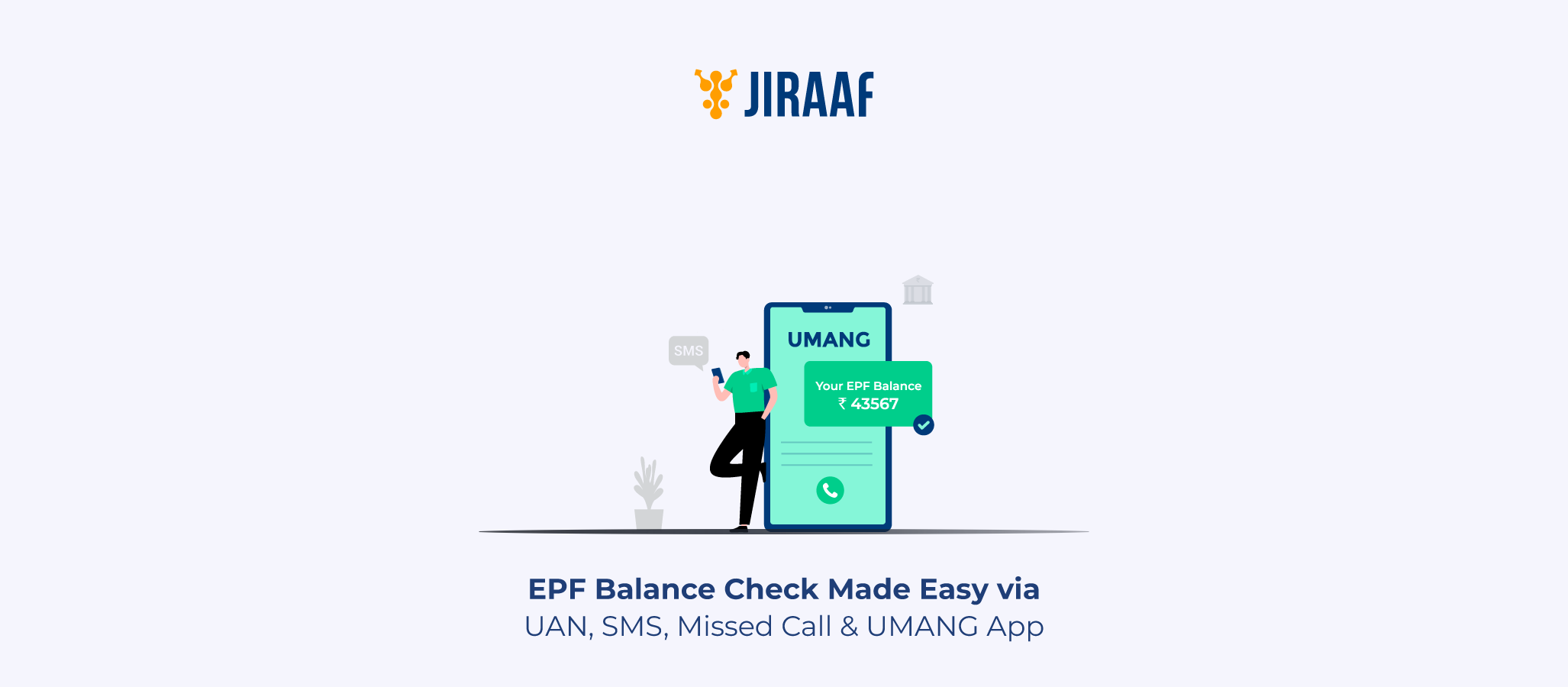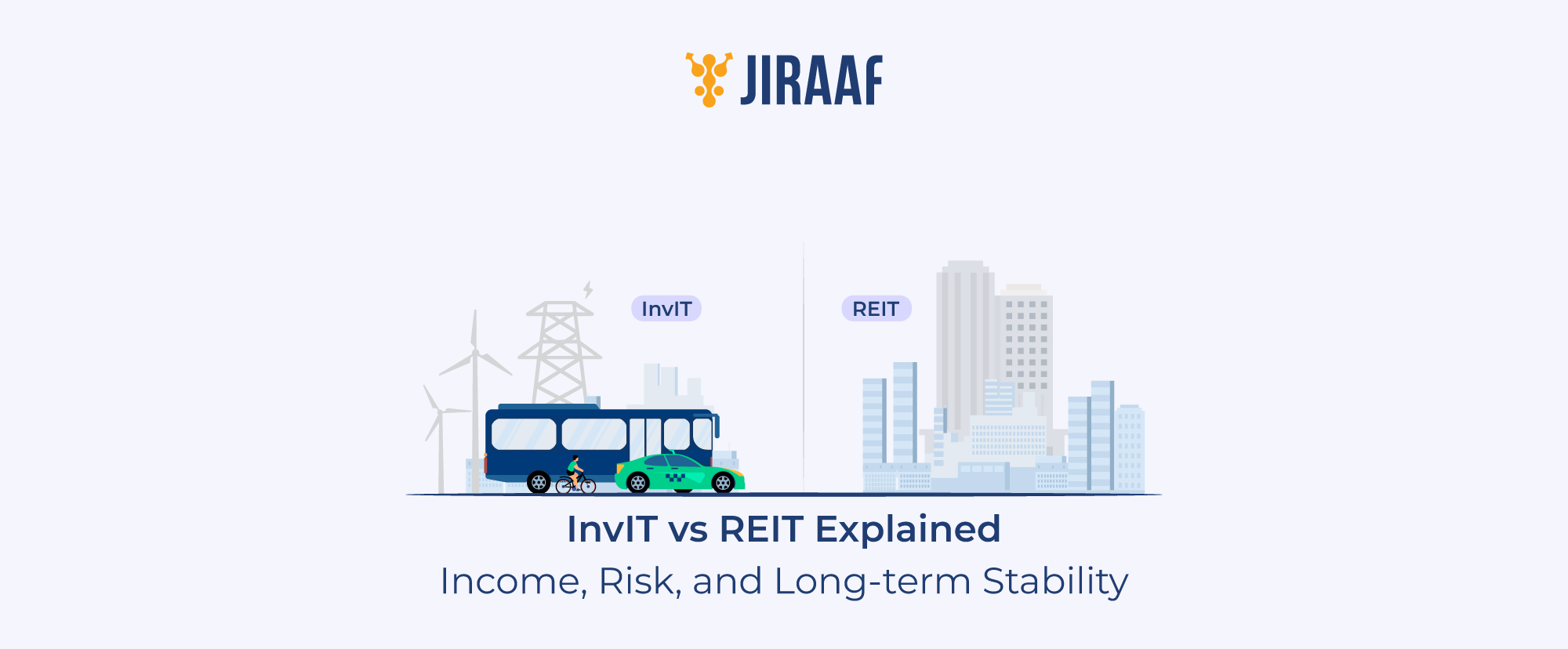The Employees’ Provident Fund (EPF) is a crucial component of retirement planning for salaried employees in India. Regularly checking your EPF balance helps you stay informed about your retirement savings, ensure timely employer contributions, and detect discrepancies early. This guide covers all methods to check your EPF balance—via online portals, SMS, missed calls, mobile apps, and more.
What is EPF and Why Should You Check the Balance?
The EPF is a government-backed retirement savings scheme managed by the Employees’ Provident Fund Organisation (EPFO). Both the employer and employee contribute to the EPF account monthly, building a corpus for the employee’s future.
Why you should check your EPF balance:
- Ensure monthly contributions are being deposited
- Verify interest accrued annually
- Track corpus for loans or withdrawals
- Stay retirement ready and updated
EPF Balance Check via Online Portal (UAN)
The EPFO’s online portal is the most detailed and up-to-date method for checking your EPF balance.
Steps to Check EPF Balance Online:
- Visit the EPFO Member e-Sewa Portal
- Click on ‘For Employees’ under ‘Our Services’
- Go to ‘Member Passbook’ under ‘Services’
- Log in using your UAN (Universal Account Number) and password
- Select your member ID to view balance and contributions
Note: Your UAN must be activated, and KYC must be completed.
How to Check EPF Balance via Missed Call
If your mobile number is linked with your UAN, you can check your EPF balance by giving a missed call.
Steps:
- Dial 9966044425 from your registered mobile number
- The call will auto-disconnect after 2 rings
- You’ll receive an SMS with your latest EPF balance details
Eligibility: UAN must be linked with your Aadhaar, PAN, and bank account.
EPF Balance Enquiry via SMS
You can check your EPF balance using the SMS facility as well.
SMS Format:
Send EPFOHO UAN to 7738299899
You’ll receive an SMS with the latest EPF balance. SMS is available in multiple regional languages.
Example for Hindi: EPFOHO UAN HIN
Ensure your mobile number is updated and UAN is KYC-compliant.
Mobile App: UMANG & EPFO Apps
1. UMANG App (Unified Mobile App for New-age Governance):
- Download UMANG from Google Play or Apple App Store
- Register with mobile number linked to UAN
- Navigate to EPFO > Employee Centric Services > View Passbook
- Log in using your UAN and OTP to check balance
2. EPFO App (Deprecated)
- Older EPFO apps are being phased out; UMANG is the preferred method
Common Issues While Checking EPF Balance
- Incorrect UAN credentials: Reset password via EPFO portal
- Mobile number not linked with UAN: Update via employer or UAN portal
- KYC not completed: Upload PAN, Aadhaar, and bank details in the UAN portal
- Technical errors: Try alternative methods like SMS or the UMANG app
Conclusion
Whether you’re planning your retirement or simply staying informed, knowing how to check your EPF balance is essential. With multiple online and offline methods—like missed call, SMS, UAN login, and mobile apps—tracking your EPF savings is now easier than ever. Ensure your UAN is activated, and KYC is complete to enjoy a smooth experience across all channels.
Frequently Asked Questions (FAQs)
How do I check my EPF balance online?
Log in to the EPFO portal using UAN and view your passbook.
How do I send SMS to 7738299899?
Type EPFOHO UAN and send it from your registered mobile number.
How to check PF account with UAN?
Use the EPFO portal or UMANG app with UAN credentials.
How can I check my PF status online?
Use the “Track Claim Status” option on the EPFO portal.
How to check EPF number?
Your EPF number is available in the Member Passbook or via your employer.
Discover fixed income investments with Jiraaf, a SEBI registered online bonds platform that educates and brings access to a wide array of bonds. Sign up today to explore diversified fixed income investment opportunities to support your goal-based wealth creation journey. Start investing!